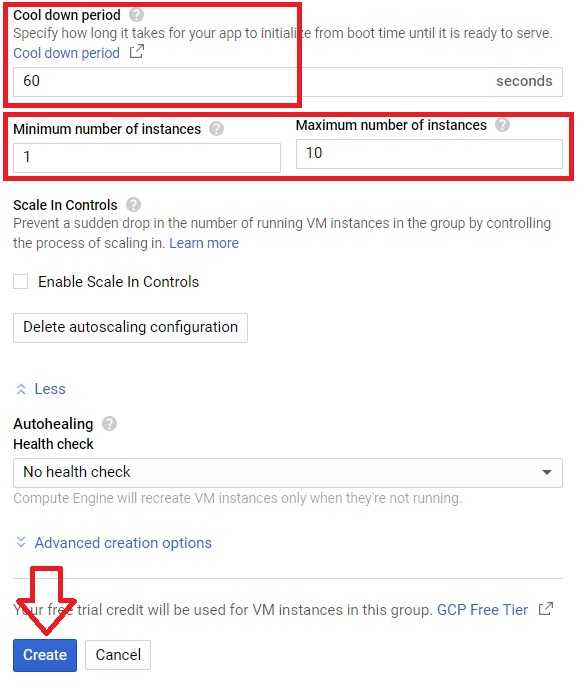Manage VM instances with instance templates
Prerequisites
Hardware : GCP
Google account
Instance templates are used to create the Virtual Machines or a group of Instances (MIG’s) having same Configuration. It is useful when we have to create more than one instance at a time.
To create Instance Template,
Open the compute engine > Instance Templates
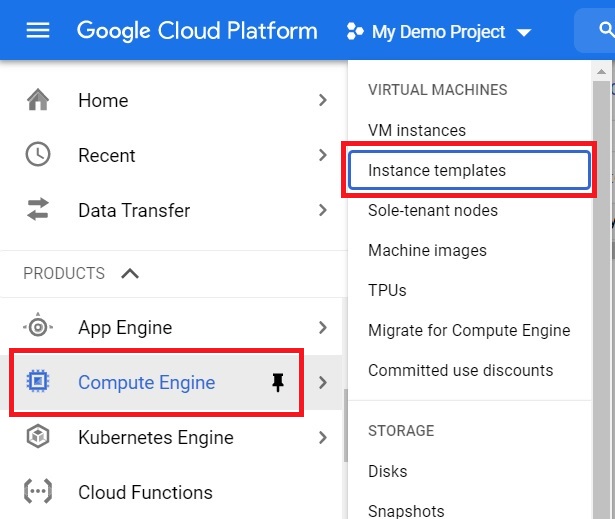
Click on Create Instance Template.
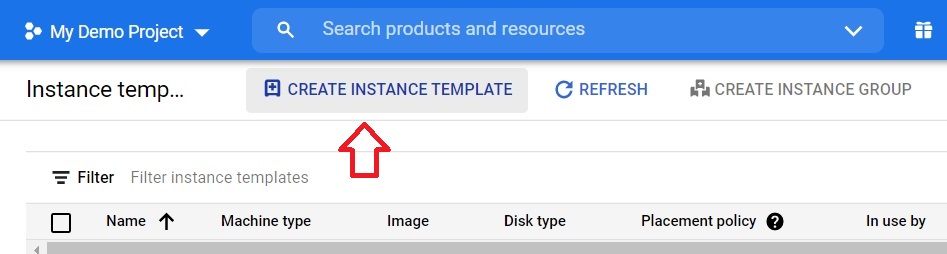
Here we can create the instance templates. It is similar to the instance creation.
Click the Instance to know how to create an in Instance.
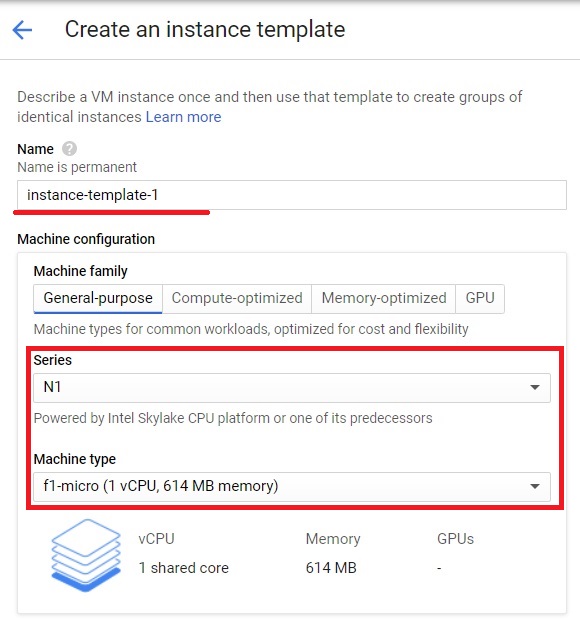
Click Create after selecting the specifications needed for the instance template.
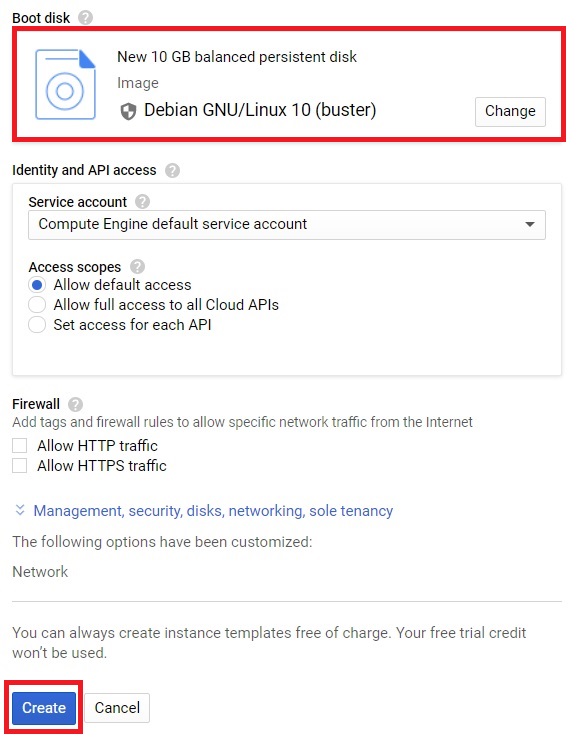
Now the instance template is created.
To create instance group using instance template, Click on the instance template.
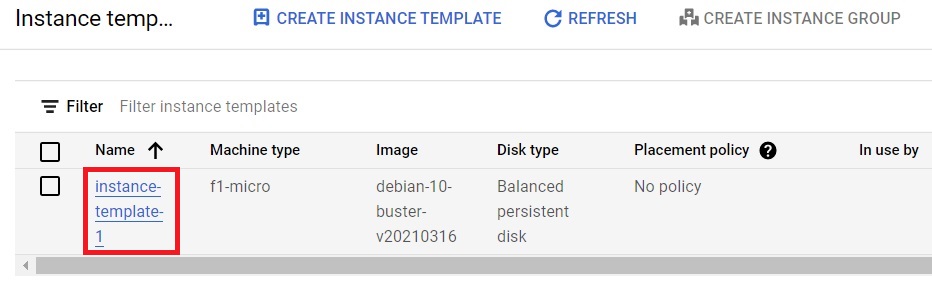
Click on Create Instance Group.
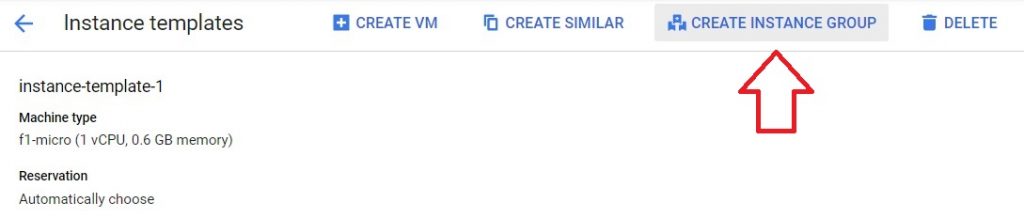
It will show the window similar to Instance Creation but here we can create multiple instances with same specification.
Give the name for instance.
Choose the zone and region. Then click on instance template.
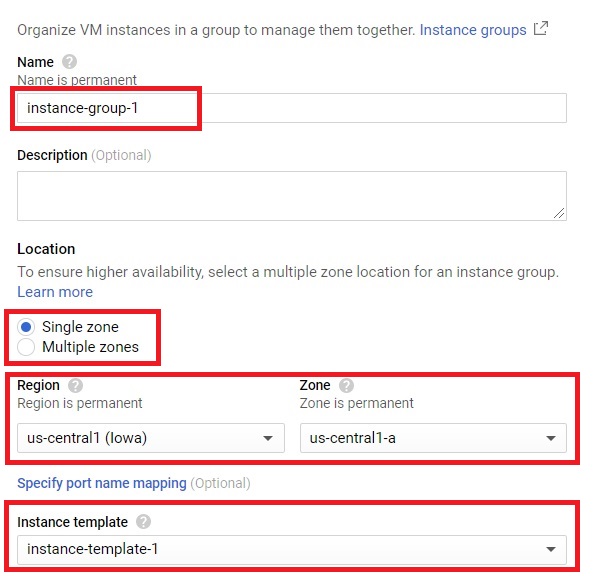
Select the Instance template which you want. Click on Auto scaling mode.
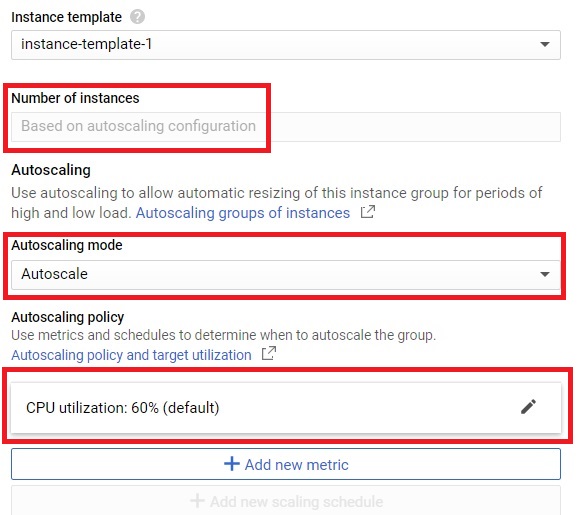
Select it as don’t auto scale. Then give the number of instances which you want to create.
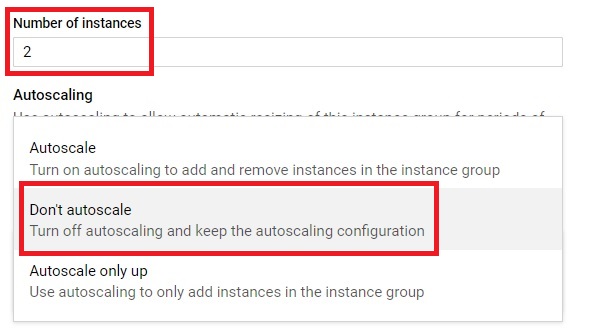
Select the CPU Utilization. Choose the CPU utilization which you want.
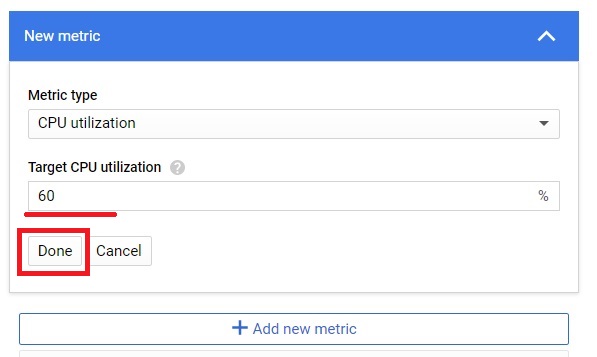
Give the minimum and maximum number of instances. Then press Create. It will create only the specified number of instances with specified Instance template specification.