Copying data from Storage bucket to a Filestore file share
Copy data from Cloud Storage to Filestore
Copying data from Google Cloud Storage to Google Cloud Filestore enables users to efficiently transfer and manage large datasets within their cloud infrastructure. This introduction provides an overview of the process and significance of copying data from Cloud Storage to Filestore.
Google Cloud Storage serves as a scalable and durable object storage solution for storing various types of data, including files, images, and backups. On the other hand, Google Cloud Filestore provides a high-performance, fully-managed file storage service suitable for applications that require low-latency access to shared file systems.
Copying data from Cloud Storage to Filestore involves transferring files from Cloud Storage buckets to Filestore instances, where they can be accessed and utilized by applications and users. This process can be performed using tools such as gsutil or the Cloud Console, offering flexibility and ease of use for users.
Prerequisites
Console
Menu > Cloud Storage > Bucket
the bucket and click on the file which you want to copy
Copy the URI of file
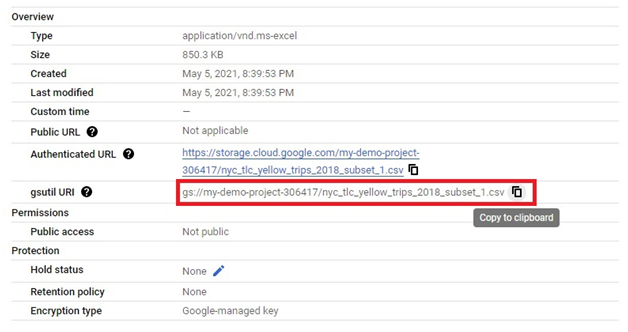
Open Cloud Shell
Paste the code below
$ sudo gsutil cp –r <URI_of_File> /mount_directory
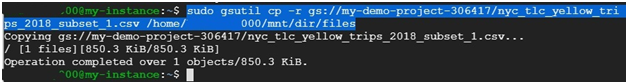
It will copy the file from Cloud Storage Bucket into filestore file share directory
Copying data from a Filestore file share to a Cloud Storage bucket
$ sudo gsutil cp –r /mount_directory gs://<Bucket_name>/folder_name
It will copy the file from file share to cloud storage bucket
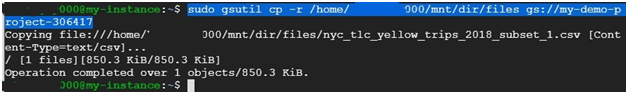
You can use the below command also to copy the file to or from filestore instances
$ gsutil rsync -r mount-directory gs://bucket
It will copy the whole files containing in mount directory into bucket
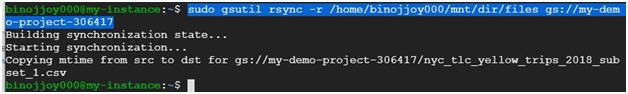
Copy data from Cloud Storage to Filestore






