Retention Policy and life cycle in Bucket.
Cloud Storage Lifecycle Management
Cloud Storage Lifecycle Management refers to the strategic management of data throughout its entire lifecycle within a cloud storage environment. As organizations increasingly rely on cloud storage solutions to store vast amounts of data, the need to efficiently manage this data becomes paramount.
The lifecycle of data typically involves several stages, including creation, storage, access, modification, and eventual deletion.
Prerequisites
Hardware : GCP
Loin into Google account.
Open GCP Console
Click Menu > Google Cloud Storage > Click on Browser
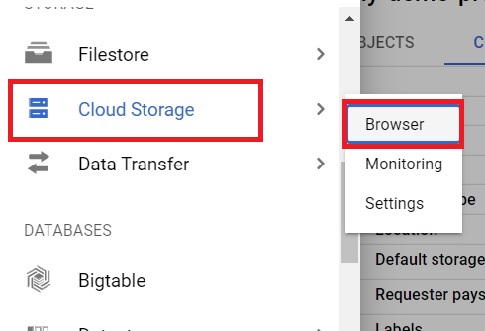
Select one project.
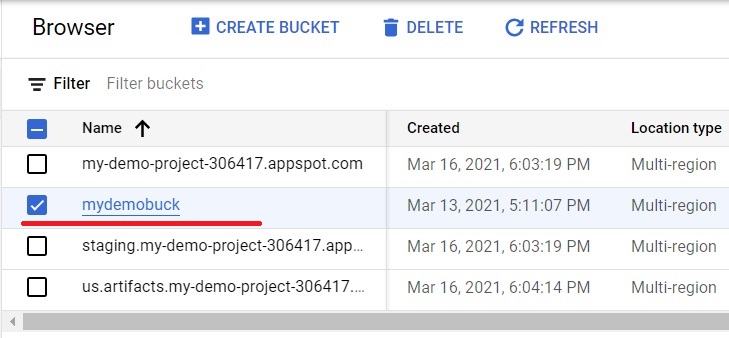
Click on Retention > Set Retention Policy.
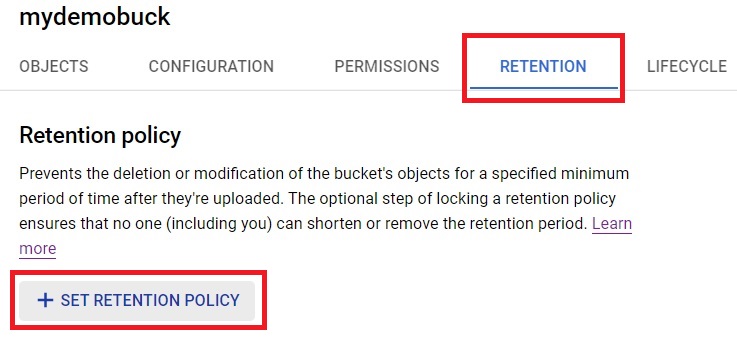
Give the retention period. You can give it in Seconds, Months, Days and Years. Click Save.
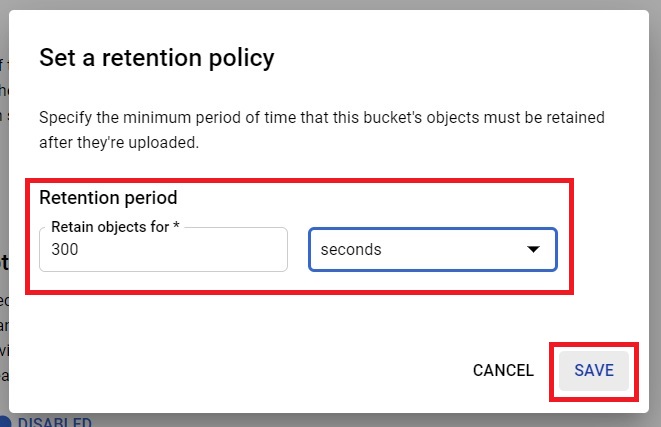
Now the retention policy is effective in the bucket.
Once the retention policy is effective if it is locked, then we can’t remove it unless the specified period is finished.
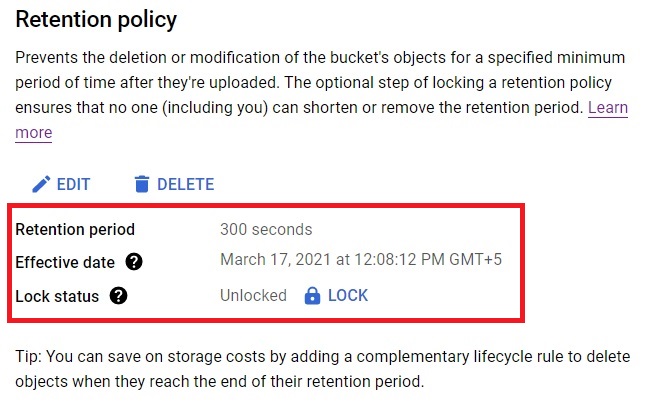
To check the retention policy, Select one file in bucket which u created. Press delete.
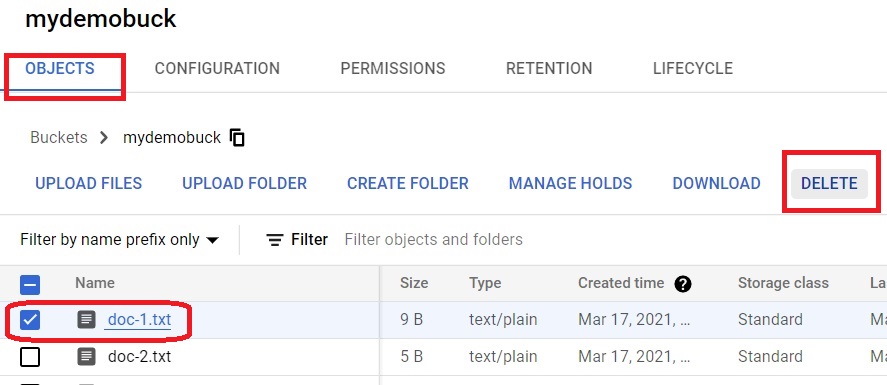
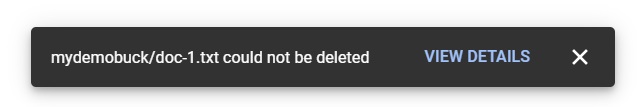
Lifecycle
Lifecycle lets you to move your bucket’s objects into another storage if it met certain rule/ Conditions.
Click on Lifecycle > Add a rule.
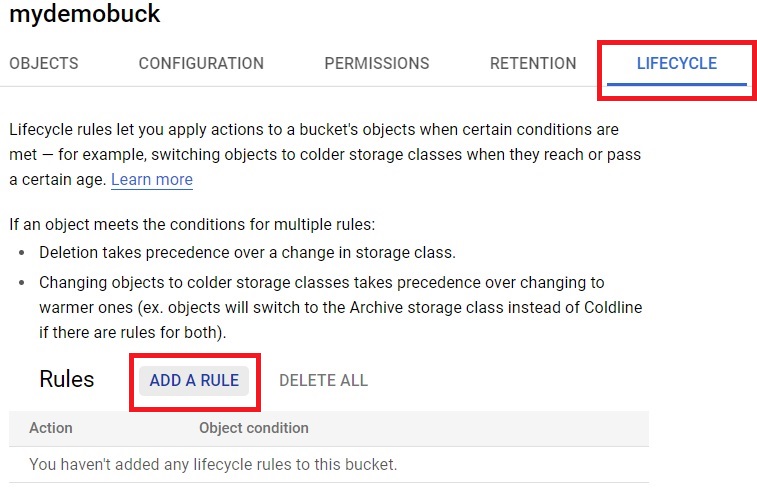
Select the action you want. Click Continue.
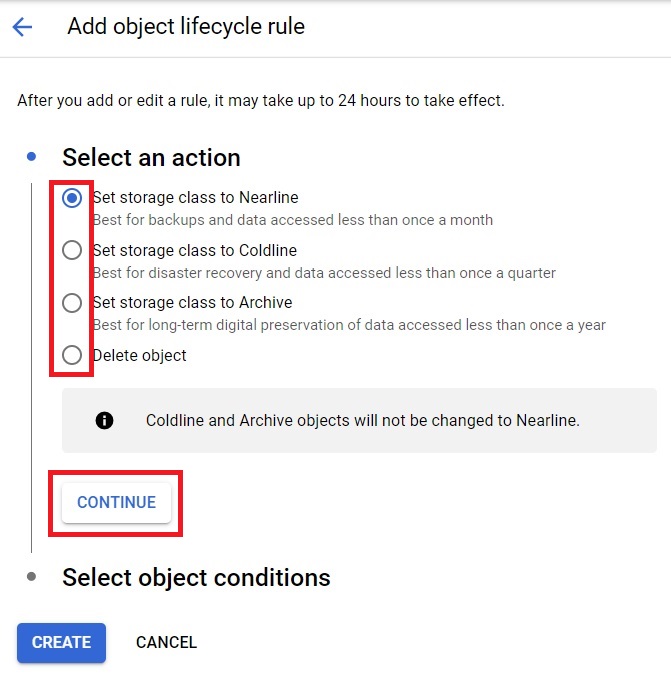
Select the conditions which you want to give for your bucket. Click Create.
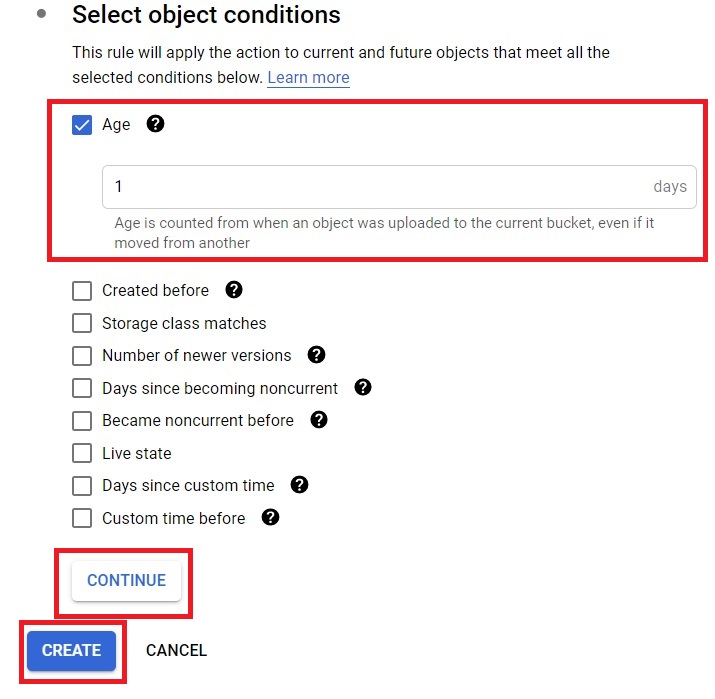
Now the Rule has been created for the bucket.






