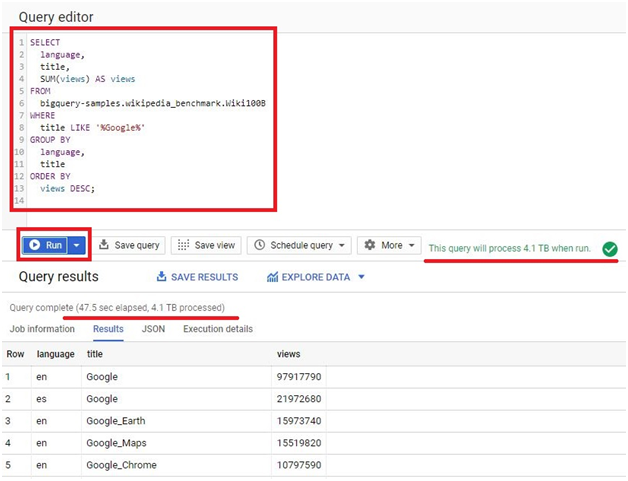Executing queries of multiple GB of data in seconds
Analyze massive datasets with BigQuery
Open Console.
Open Menu > Big Query > SQL Workspace.
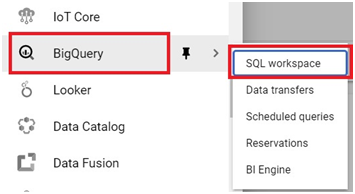
In query editor. Paste the below code.
SELECT
*
FROM
bigquery-samples.wikipedia_benchmark.Wiki10B
LIMIT
5
And click run.
Within seconds we will get the output. This query processed 692 GB in less than a second.
NB : We are accessing public dataset provided by google. Processing speed depends on networks.
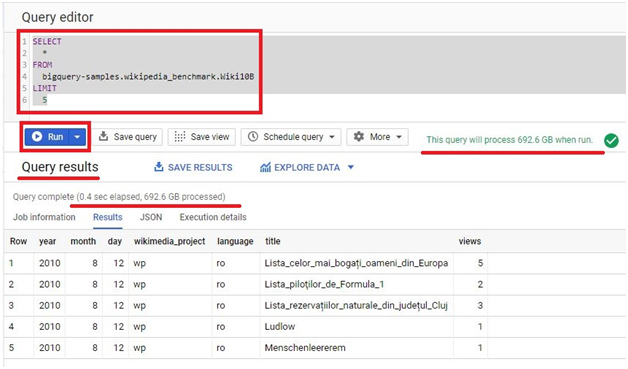
Paste the code into query.
SELECT
language,
title,
SUM(views) AS views
FROM
bigquery-samples.wikipedia_benchmark.Wiki10B
WHERE
title LIKE ‘%Google%’
GROUP BY
language,
title
ORDER BY
views DESC;
then press Run.
It will execute 425 GB of data within 8.3 seconds.
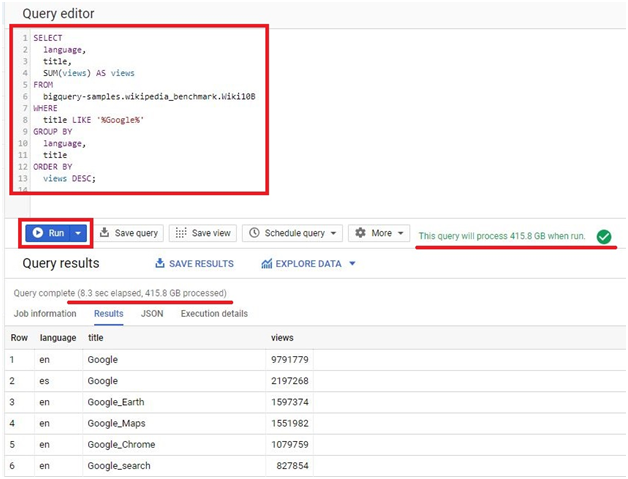
Paste the below code in query
SELECT
language,
title,
SUM(views) AS views
FROM
‘bigquery-samples.wikipedia_benchmark.Wiki100B’
WHERE
title LIKE ‘%Google%’
GROUP BY
language’
title
ORDER BY
views DESC;
click Run
It will execute 4.1 TB of data in 47.5 seconds.