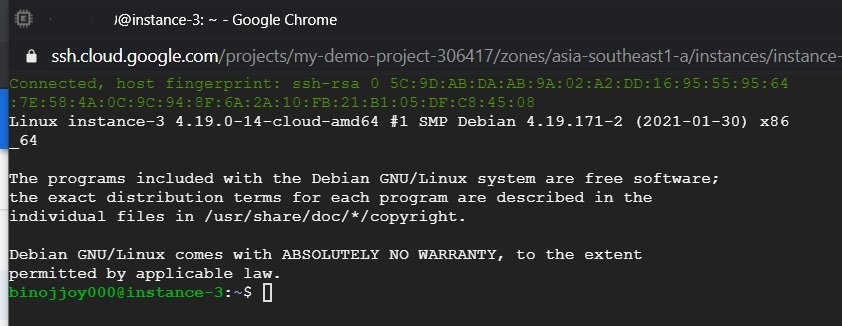Creating instance in VPC Network
Launch instance in VPC network
Prequisites
Hardware : GCP
Google account
We can create the instance(s) in VPC network which we created.
Open the console
Click Menu > Compute Engine > VM Instances
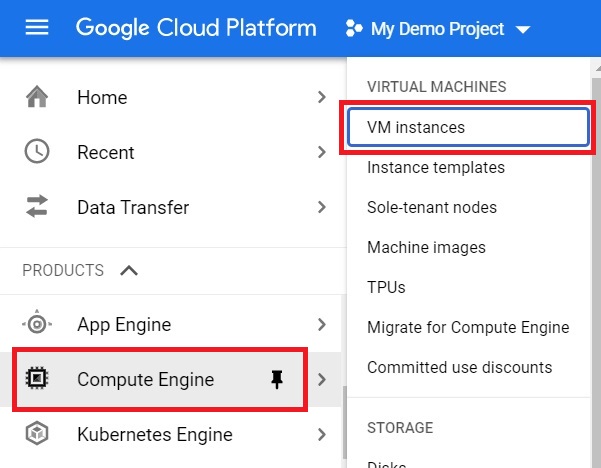
Click Create Instance.
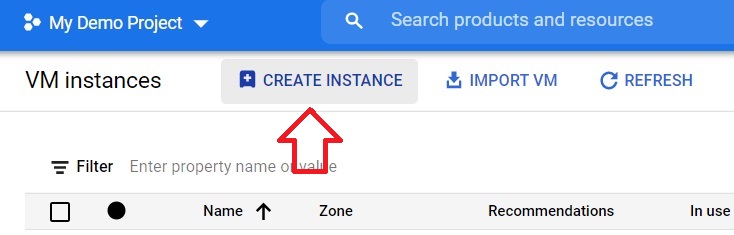
Give the name for instance.
Select the region which the VPC network is configured. Zone can be anyone in that region.
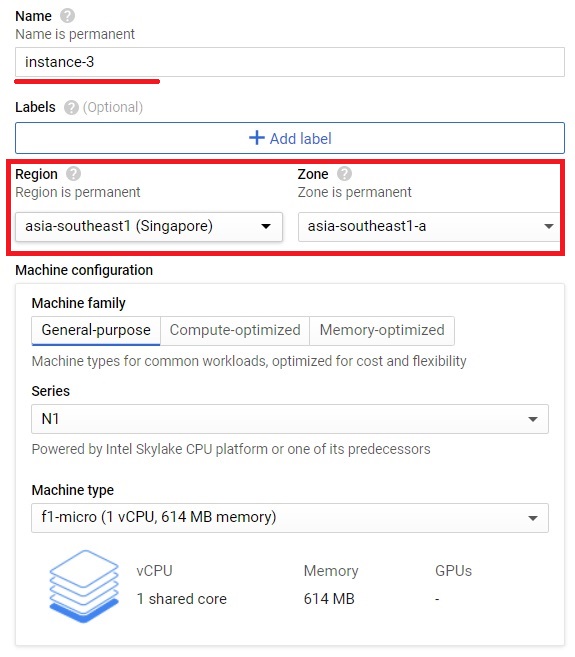
Tick the Allow HTTP traffic and Allow HTTPS traffic
Click Management, security, disks, networking, sole tenancy.
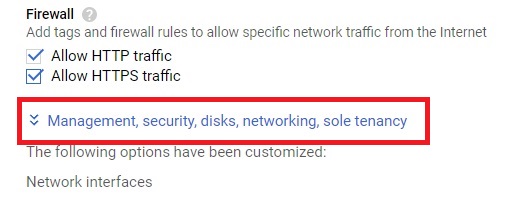
In the Networking, Select the VPC Network and sub network which is created.
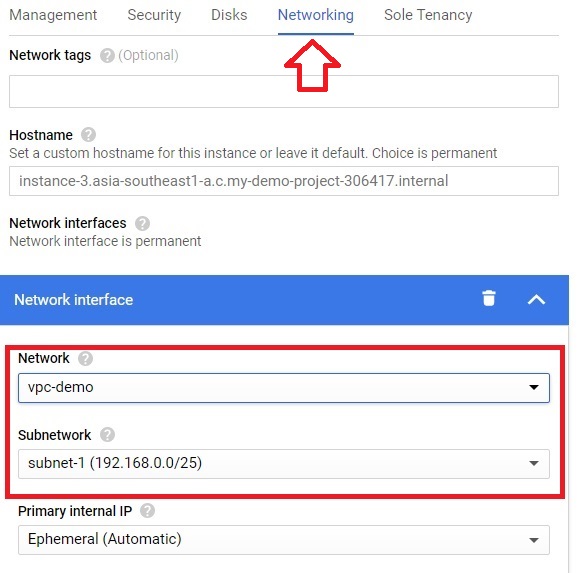
Click Done. Then press Create.
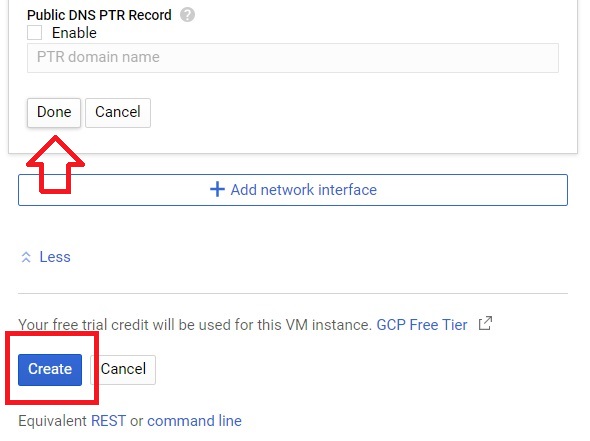
The instance created in the specific region and IP Address.
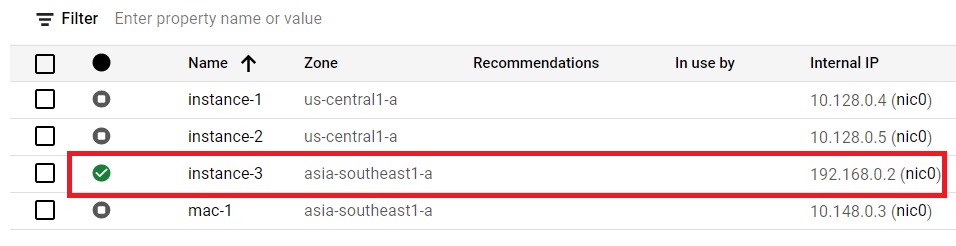
Now Click Menu > VPC Network > Firewall.
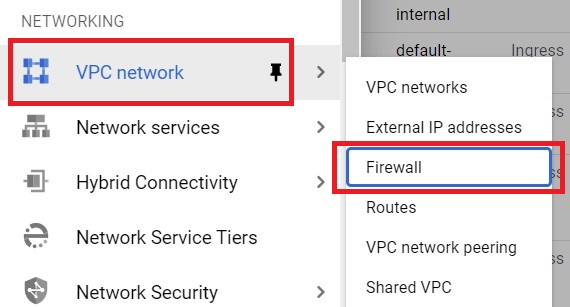
Click Create Firewall Rule.
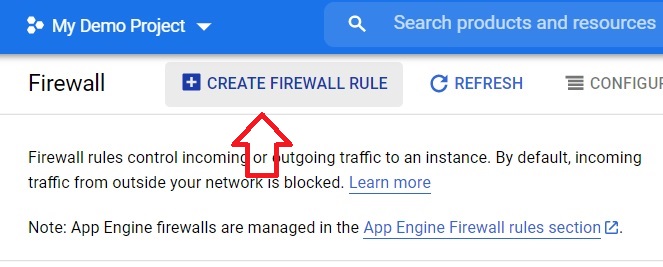
Give the Firewall name. Choose the VPC Network.
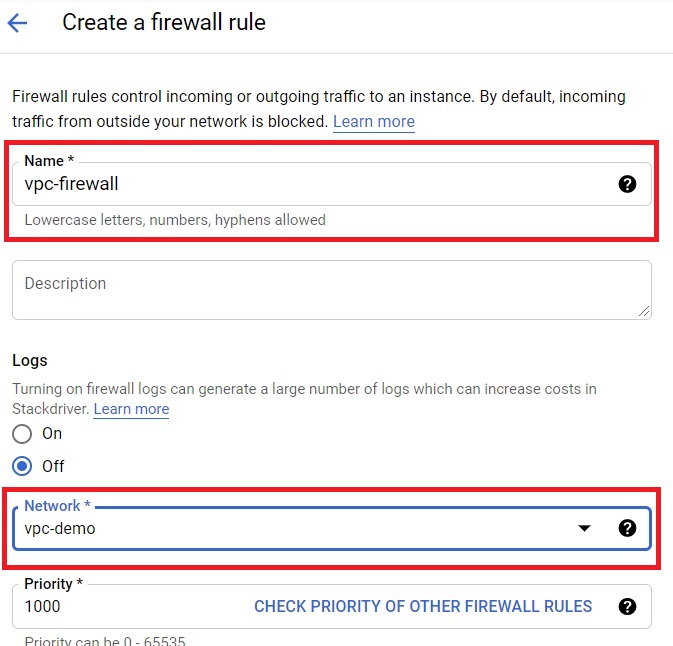
Direction of traffic we have to choose. Either Ingress or Egress. Ingress means other instance is connecting in our network. Egress means we are connecting into others network. Targets we can choose from drop down menu. Specified target tags means the network tags for the instances.
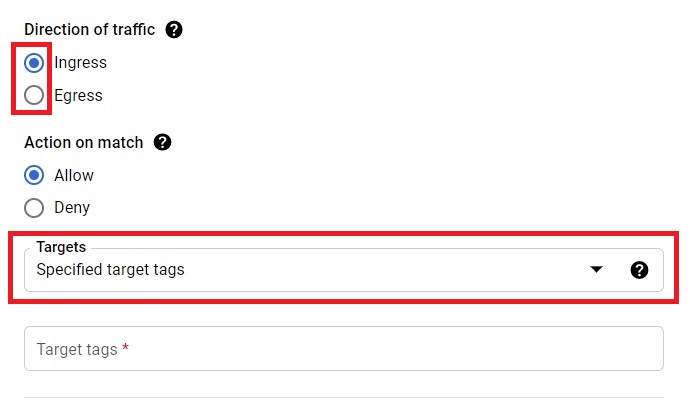
Select targets as All instances in the network. Give the Source IP ranges.
Click on Specified protocols and ports. Select the tcp and give the port number as 22. It is for SSH Key.
Click Save.
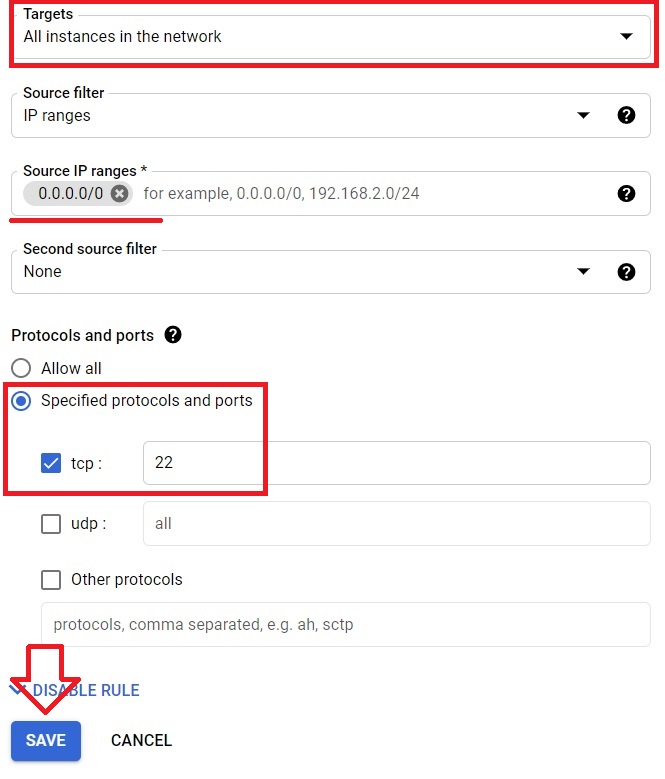
Now Go to VM Instances. Click on SSH of the instance which is created in the VPC network.
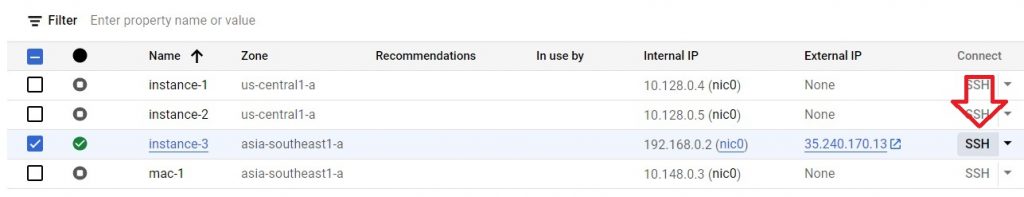
If it opens the SSH window, then the instance is working fine in the VPC Network.