Sharing file from one project bucket into another project bucket.
Share Cloud Storage bucket with another project (Google Cloud)
Sharing a Cloud Storage bucket with another project in Google Cloud enables seamless collaboration and data sharing between different teams or applications. This feature is particularly valuable in multi-project environments where multiple teams or departments need access to the same set of data stored in Cloud Storage. By sharing a bucket across projects, organizations can centralize data management and promote efficient resource utilization.
The process of sharing a Cloud Storage bucket involves granting appropriate permissions to the target project or specific users within that project. This typically includes setting access control lists (ACLs) or defining Identity and Access Management (IAM) policies to specify who can read, write, or manage objects within the shared bucket. Additionally, organizations can leverage Google Cloud’s advanced features such as VPC Service Controls and Cloud IAM Conditions to enforce fine-grained access control and ensure data security.
Prerequisties
Hardware : GCP
Google account
We might need to copy file from one project bucket into another project bucket. To establish this transfer we have to give the permissions.
Open cloud SDK
Type
$ gsutil cp gs://<source_bucket_name>/* gs://destination_bucket_name/
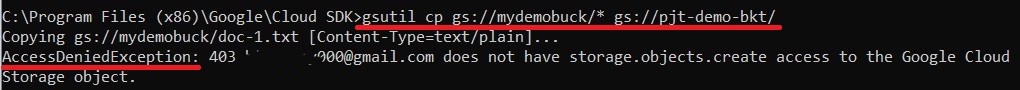
It will show Access Denied Exception. It’s because the destination project is restricting the data transfer from unknown sources. We have to give the permission.
Open the Cloud Console in the destination project.
Open Menu > IAM & Admin > IAM
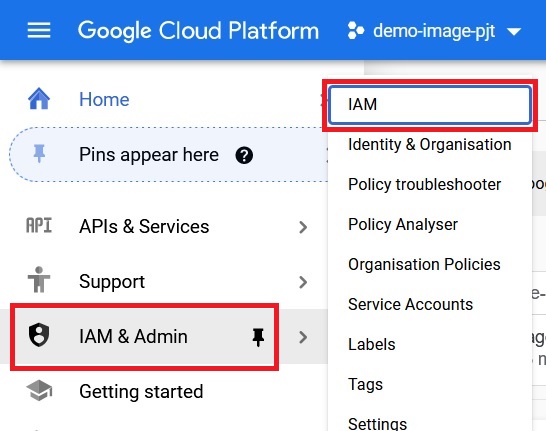
Click on Add
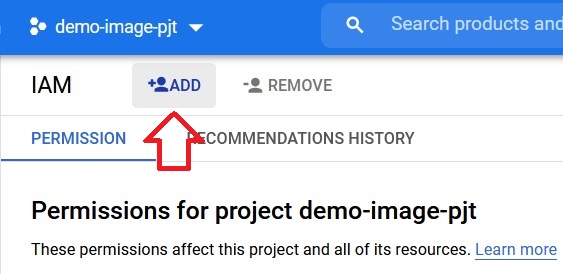
Give the permission of the owner of the Source project in the destination project as object creator.
Click Save.
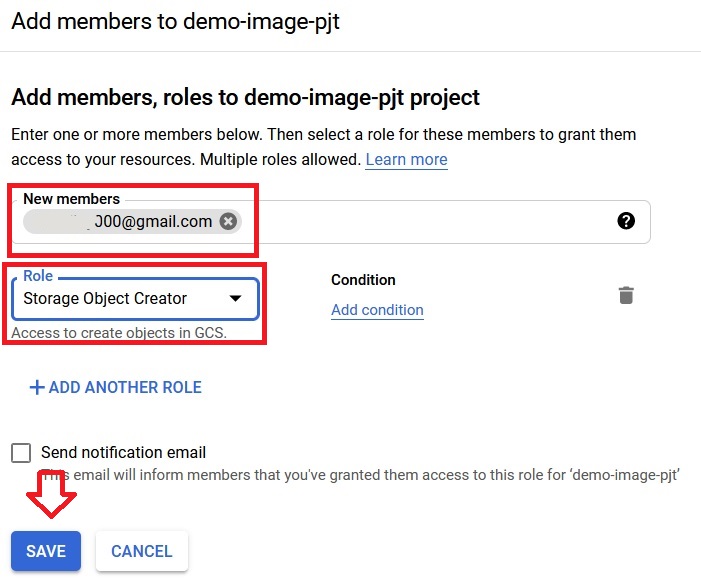
Now Execute the below code
$ gsutil cp gs://<source_bucket_name>/* gs://destination_bucket_name/
Now It will Copy the file from one project into another project
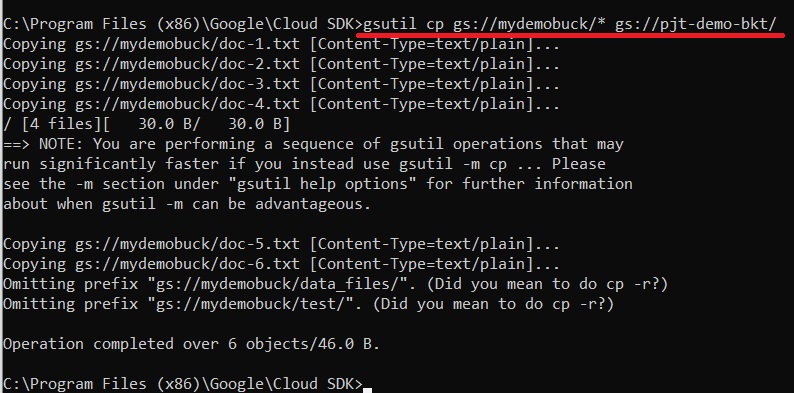
Share Cloud Storage bucket with another project






