STEP: 1 Go to the link and download scala IDE for eclipse
http://scala-ide.org/download/sdk.html
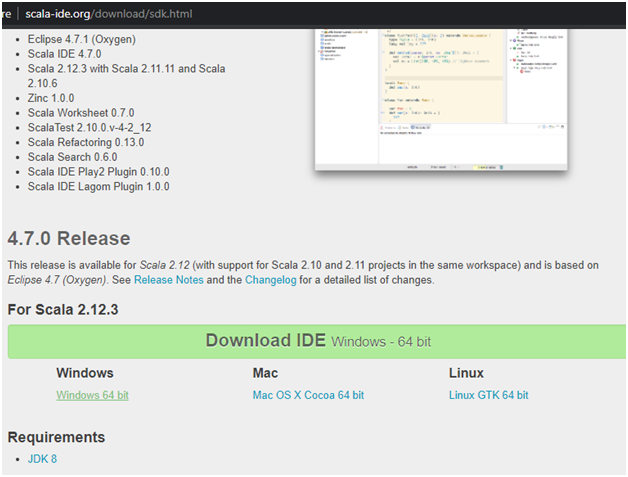
STEP: 2 Extract the downloaded file.
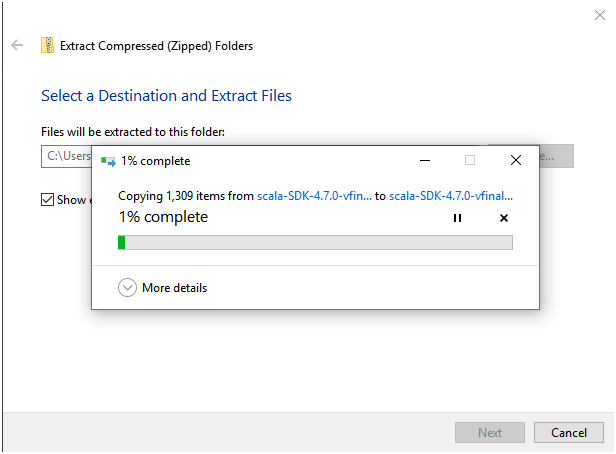
STEP: 3 Click Eclipse to start the installation
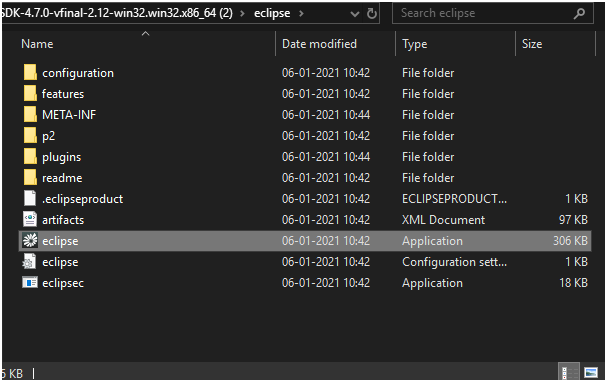
STEP: 4 A screen should show up

STEP: 5 Eclipse Launcher will pop up, select workspace and click Launch
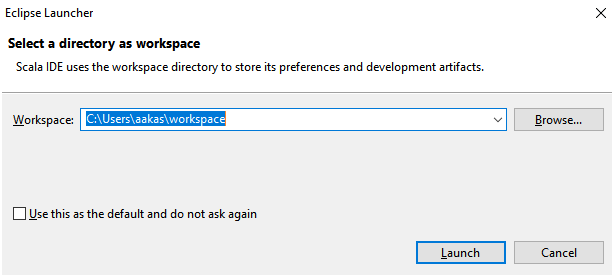
Step: 6 Wait for the program to start

Now the program will start by itself., it should look like this.
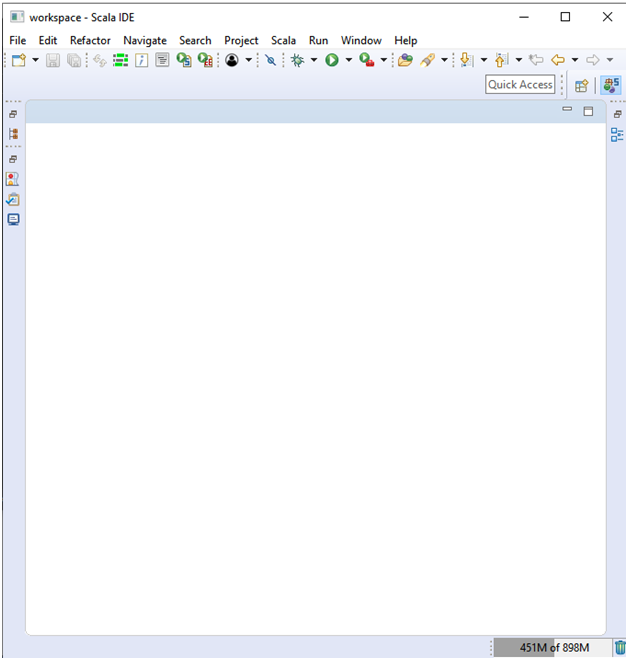
You are good to go!


