VPC network creation guide
Creating a Virtual Private Cloud (VPC) network in Google Cloud Platform (GCP) is a fundamental step in establishing network connectivity and isolation for cloud resources. A VPC network acts as a virtual network boundary, enabling users to define IP address ranges, subnets, and routing rules to control traffic flow and access permissions within their cloud environment.
To create a VPC network in GCP, users can navigate to the VPC network section of the GCP Console and click on the "Create VPC network" button. From there, users can specify configuration details such as the VPC network name, description, and the desired IP address range.
Additionally, users can define subnets within the VPC network, specifying subnet ranges and regions to allocate IP addresses for cloud resources deployed within specific geographical locations.
Prequisites
Hardware : GCP
Google account
It is the Virtual Private Network, which we can create a private network for our particular project, instance, instance groups, or the whole organization.
Open the console
Click Menu > VPC Network > VPC Networks
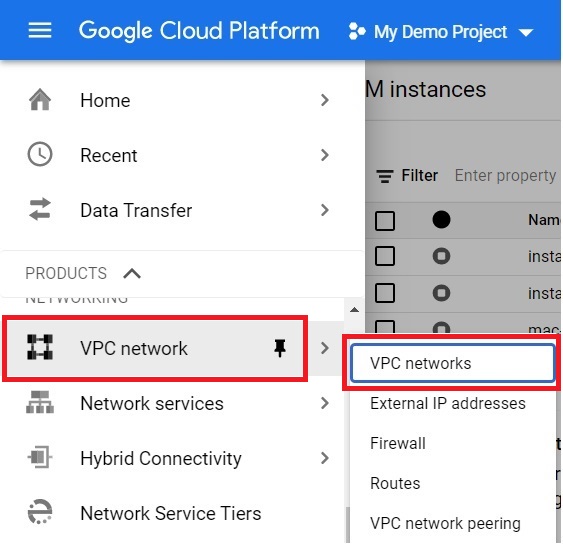
Click on Create VPC Network
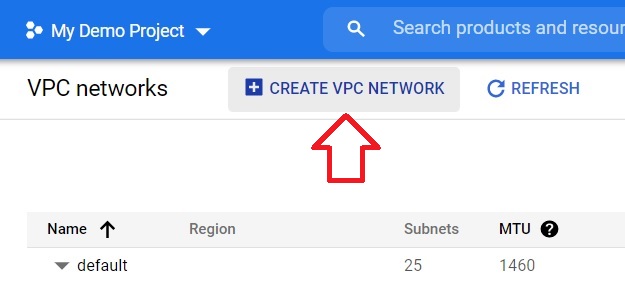
Give the name for VPC network. Select Subnet creation mode as Custom.
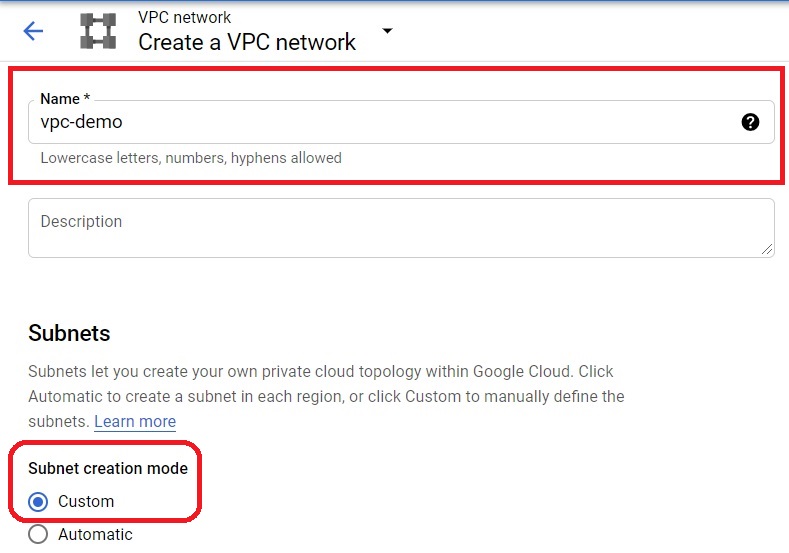
Give Subnet name. Select the Network Region which you want. Give the IP Address range.
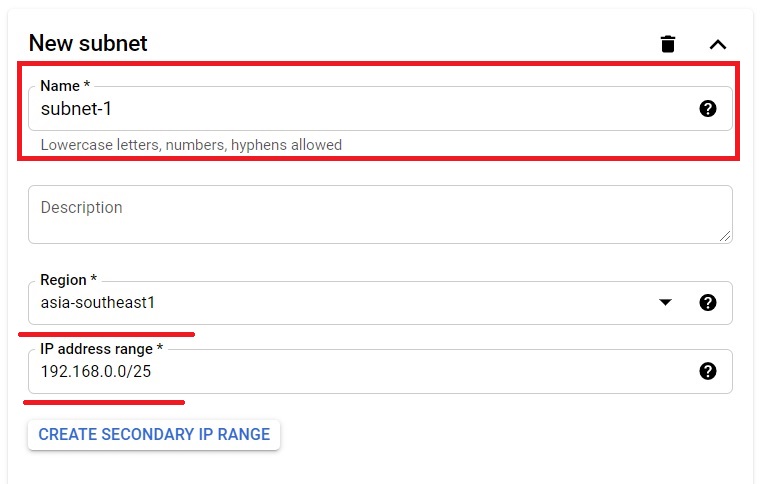
Click Done. Then press Create.
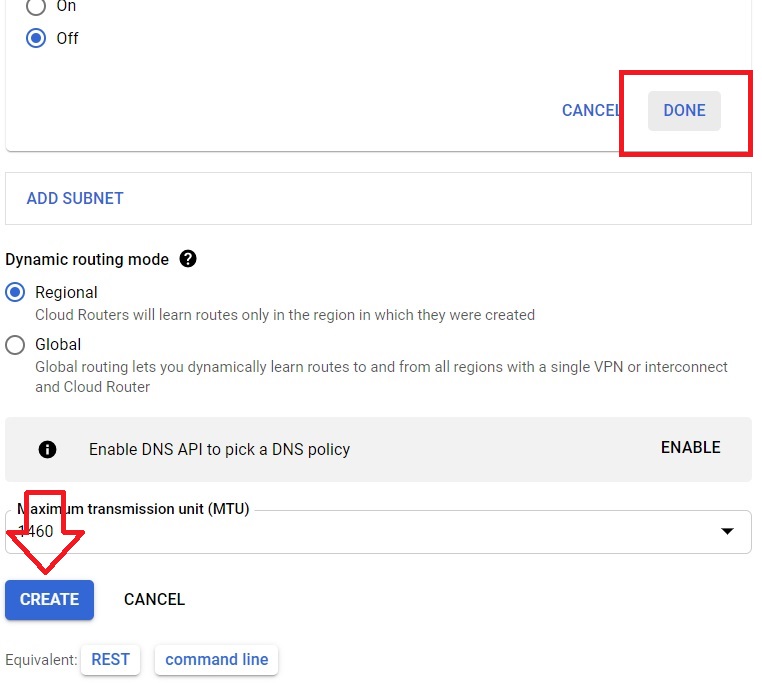
The Network has been created.
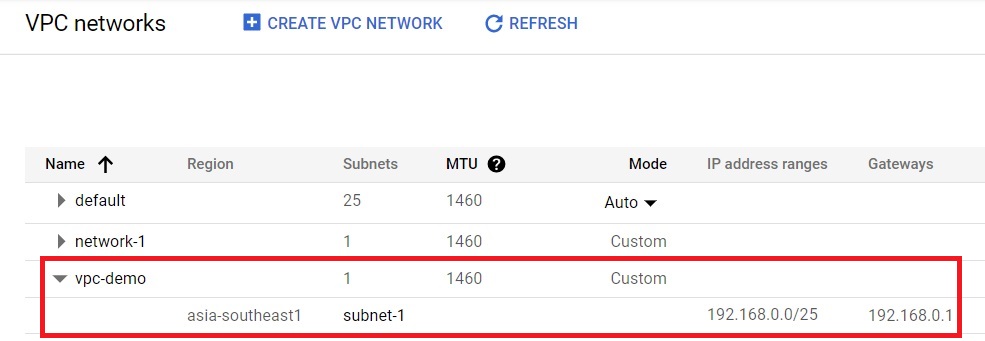
VPC network creation guide


